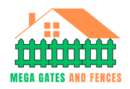1. Check the Power Supply
Before assuming the motor is faulty, verify that power is reaching it:
- Test the outlet – Plug in another device to confirm power.
- Inspect the circuit breaker/fuse box – Reset tripped breakers or replace blown fuses.
- Check wiring connections – Look for loose, frayed, or corroded wires.
- Test the transformer (if applicable) – Use a multimeter to ensure proper voltage output.
🔹 If there’s no power, fix the electrical issue before proceeding. Call us: 954 – 751 – 4833
2. Examine the Remote Control & Receiver
If the motor doesn’t respond to remote commands:
- Replace remote batteries – Weak batteries are a common issue.
- Check the receiver unit – Ensure it’s powered and the antenna is intact.
- Look for interference – Nearby electronics or metal structures may block signals.
🔹 If the gate works with manual controls (keypad or wall switch) but not the remote, the issue is likely with the remote or receiver. Call us: 954 – 751 – 4833
3. Inspect the Motor for Physical Damage
- Listen for unusual noises (grinding, buzzing, or clicking) – Could indicate gear or motor failure.
- Check for overheating – If the motor is hot, let it cool down before testing again.
- Look for burnt smells – A burnt odor suggests electrical damage inside the motor.
🔹 If the motor is damaged internally, it may need professional repair or replacement. Call us: 954 – 751 – 4833